Welcome to MunchyMC! This post will cover the basics of the server to help readers understand the network better. The guide doesn’t explain everything so be sure to click the embedded links for more information if you’d like.
This guide will cover the following topics:
- Main Server Information
- Website Information
- Server Positions
- Player Ranks
- Clans
- Other Important Information
- Rules and Helpful Resources
⋘ Main Server Information ⋙
—  The Hub
The Hub  —
—
The Hub is the main lobby for the in-game network. From there, you can join any of the server’s existing gamemodes via the NPCs, redeem voting rewards via the lottery, and you can make use of several cosmetics and gadgets! There will also be a compass that will present a GUI that includes all available servers.
Apart from this, you have the option to complete a difficult parkour. If you record yourself finishing the whole parkour (without the use of double jumping) it will earn you a month of the Elite rank!
Server Address: munchymc.com
Server Join Commands: /hub, /con lobby, /server lobby
Event
The Event server is meant entirely for hosting events, you can most often find events hosted there during BadBoyHalo’s Saturday streams or other stream events by Media and staff members.
Server Join Commands: /con event, /server event
—  Purgatory
Purgatory  —
—
Purgatory is a (mostly) anarchy server banned players are sent to and trapped in until they are unbanned. There are multiple quests banned players can complete there to earn an unban and non-banned players can use special items to troll them in various ways to make it harder or use /adventure to experience Purgatory for themselves.
Server Join Commands: /con purgatory, /server purgatory
Further Reading:
—  KitPvP
KitPvP  —
—
KitPvP is a gamemode where players can roam the Casual map and PvP in a free-for-all style, fight 1-on-1 or in parties at the Arena, or compete in events. Over 30 unique kits give special gear and abilities in the Casual warp.
Main Currency: Tokens
Server Address: kitpvp.munchymc.com
Server Join Commands: /kitpvp, /con kitpvp, /server kitpvp
Further Reading:
— 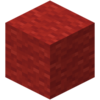 WoolWars
WoolWars 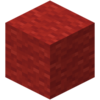 —
—
WoolWars is an original gamemode where up to 24 players must fight to the death all while trying to get higher in the map to avoid the rising sandstone that will instantly kill a player who touches it. There are many kits that each have special items and abilities to help you. Apart from this, various chests contain weapons, blocks, armor, and other useful items. The last player alive wins!
There are special types of the game including duels, party games, and tournaments! Duels and party games can be started by a ranked player, and tournaments are large games with many players that are hosted by staff members.
Main Currencies: Tokens & Gems
Server Address: woolwars.munchymc.com
Server Join Commands: /ww, /woolwars, /con woolwars, /server woolwars
Further Reading:
— 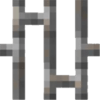 Prison
Prison 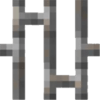 —
—
Prison is a gamemode where players must compete to be the best! There are many ways to earn money on prison, including but not limited to: mining, looting, fishing, gambling, and farming. What’s so special about MunchyMC’s Prison is all the various custom features, items, and themes added to make the game more interesting!
Main Currency: (in-game) Money
Server Address: prison.munchymc.com
Server Join Commands: /con prison, /server prison
Further Reading:
—  Survival
Survival  —
—
Survival is a gamemode where players can do many things such as mine, build, host/play events, and more! The Survival server is like regular Survival mode gameplay but contains extra features like claims, McMMO, and more. There are other worlds to use, such as the Mining World, Nether, and the End!
Main Currency: Gold
Server Address: survival.munchymc.com
Server Command: /surv, /survival, /con survival, /server survival
Further Reading:
- Guide to Survival 4.0
- Survival Rules
- Guide to Clan Claims and Perks
- Survival Championship Hall
- Survival Rules and Guideline Clarifications
—  Survival Games
Survival Games  —
—
Survival Games is a Battle Royale type gamemode where up to 24 players compete in one of several large maps and fight until only one player remains! There are many chests players loot to get the equipment they need to achieve victory. The Deathmatch will begin when there are three players left or when the game time hits 20 minutes. In the Deathmatch, players will be teleported to the center of the map and have to fight to the death until one player remains and wins the game. Winning games and killing players will earn you Points to use in the SG shop, bounties, and sponsoring players.
Main Currency: Points
Server Address: survivalgames.munchymc.com
Server Command: /sg, /survivalgames, /con survivalgames, /server survivalgames
[quote=]
Note: Survival Games is currently offline as its refactor update is in development.
[/quote]
⋘ Website Information ⋙
— Home Page —
The Home Page is munchymc.com, where you can find important links, information, and more! From here you can access the forums, support page, leaderboards, player profiles, clan information, and voting links. There’s also a server list that contains each online gamemode of the server.
— Forums —
The Forums are an important place for the community. On the forums, you will find community posts, important guides, updates, and various interesting announcements such as competitions and the monthly Newsletters. You can also interact with the rest of the playerbase and be involved in the community by sharing ideas, creating interesting discussions, or just contributing in general!
You must be 13 years of age or older to use the forums, you will likely have your account suspended if you are found to not meet this requirement.
Further Reading:
- An Introductory Guide to the MunchyMC Forums
- Forum Etiquette
- Forums Punishable Offences
- Community Guidelines
- Format Codes for Forum Posts
— Support Page —
The Help Center is the main website page for support. This is where appeals are made as well as private inquiries and reporting rule breakers. Apart from that, it also includes the server rules, frequently asked questions (FAQ), and the store. If you need any help, this is a good place to go for many issues.
— MunchyMC Store —
The store is where you can purchase things such as ranks, tags, crates, and more to help support the server!
⋘ Server Positions ⋙
The server has special positions you can obtain via applications and/or being selected by admins. Here’s a rundown:
◈ Staff Team and Management
The Staff Team is the backbone of the server, catching and punishing rule breakers (chat offenders, cheaters, etc.), assisting players with any inquiries they may have, providing other general support, and managing the gamemodes as well as other teams. You can find information on the application process here.
MunchyMC Staff List
MunchyMC Management Team
Staff Ranks
Owner
Admin
Developer
Senior Moderator
Moderator
Junior Moderator
Trial Moderator
Helper
(Accepted staff applicants start at either the Helper or Trial Moderator role.)
◈ Event Team
The Event Team’s job is to host special events on the server and keep the players entertained, they can also give out a prize of up to 3 days of Elite in their events. You can find more information about the Event Team here.
◈ Build Team
The Build Team is a group of very talented players who use their skills to provide great builds for the server. You can find information about the Builder rank here and more information about applying for it here.
◈ Media Team
The Media Team are content creators who use media such as videos and livestreams to promote the server and engage its player base. Some Media members are also able to host events for the community on the Event server. You can find more information here and apply for Media rank here.
◈ Bug & Idea Team
The Bug & Idea Team helps the developers find and test bugs, they can also provide ideas directly to the staff and management teams for things that they think will benefit the server. You can find a list of members here or apply when applications are open.
◈ Forum Moderators
Forum moderators are staff who are dedicated to helping people on the forums and maintaining a positive experience there. They are hand-picked by admins based on maturity, helpfulness, and behavior on the forums. There is currently no application process. You can find a list of forum moderators here.
◈ Developers
Developers are the staff who code and maintain the server’s many big and small features and updates. If you are interested and believe you have adequate knowledge and experience, create a support ticket inquiring about becoming one of our developers.
◈ Newsletter Team
The Newsletter Team is the group of people responsible for writing the sections of the monthly Newsletters, there can be one or more people in charge of writing a section for each gamemode or team every month.
◈ Event Server Co-Host and Event-Mod Team
These are members of the community or extended staff team selected to help host or moderate events streamed on the event server by BadBoyHalo, staff members, or Media team members.
⋘ Player Ranks ⋙
The server also has multiple ranks regular players can get via the store or winning events!
—  Global Ranks
Global Ranks  —
—
Global ranks are ranks that appear in the Hub, KitPvP, Survival, Survival Games, WoolWars, Event, and Purgatory servers.
▸ Legend ![]()
![]()
![]()
![]()
▸ Elite ![]()
![]()
![]()
![]()
▸ Super ![]()
![]()
![]()
![]()
You can purchase Global ranks here (lifetime) or here (monthly).
— 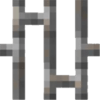 Prison Ranks
Prison Ranks 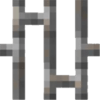 —
—
Prison has separate ranks from the rest of the server that each give different perks.
▸ Mafia ![]()
▸ Brute ![]()
▸ Savage ![]()
▸ Thug ![]()
▸ Goon ![]()
You can purchase lifetime and monthly Prison ranks here.
—  Survival Ranks
Survival Ranks  —
—
Along with Global ranks, the Survival server has some ranks exclusive to it that give different perks.
▸ [color=#FF8A00]**Triple Plus [+++]**[/color] ![]()
▸ Double Plus [++] ![]()
▸ Plus [+] ![]()
You can purchase Survival ranks here (lifetime) or here (monthly).
—  Survival Games Ranks
Survival Games Ranks  —
—
Along with Global ranks, Survival Games has some ranks exclusive to it that give different perks.
▸ Diamond ![]()
▸ Gold ![]()
▸ Iron ![]()
You currently cannot purchase Survival Games ranks and they are exclusively earned in events.
⋘ Clans ⋙
Munchy has a special feature called Clans, they are a fun way to create a team of your allies for more competition and challenge.
A clan consists of up to 15 players and those players can work together to achieve things such as clan leaderboard positions and victory in clan season battles and other competitions. The clan leader is the player who owns the clan and can manage the tag, number of members and officers, and increase the clan’s level and/or rank with tokens. Clan officers are players permitted by the leader to both kick and invite clan members. The clan ranks and levels give perks when increased such as more member/officer slots and a larger variety of customization options when choosing a clan tag. The leader of a clan can make a custom tag up to 5 characters long that appears next to the names of all members, the leader has a ~ symbol appear next to their clan tag and officers have a * symbol. Clans appear in the Hub, KitPvP, Survival, WoolWars, as well as sub-servers.
Useful links:
⋘ Other Important Information ⋙
— Reporting Rule-Breakers and Bugs —
If you ever wish to report a rule-breaker, there are many ways to do so:
- Use the command
/report [player]to notify online staff about an issue. - With sufficient evidence, report players here (don’t forget to read this).
- Report players on the server Discord with sufficient evidence.
- Report players on the support page with sufficient evidence.
- You can send a PM to a staff member, especially if it shouldn’t be made public.
Please note that making false/joke reports will get you punished.
If you wish to report a bug/glitch you can do one or more of the following:
- Message it to a staff member.
- Report it in a support ticket.
- Report it in a forums post with the Bug tag.
When reporting a bug or glitch to a staff member or in a support ticket be sure to provide information (e.g. a detailed explanation or recording) on how to replicate it if you can.
If you find a game-breaking bug please report it directly to a staff member rather than publicly so less people can find out and abuse it.
— Voting for the Server —
Voting for the server is of great help to us. When you vote for a server it will increase the server ranking, and when a server’s ranking increases more people will find the server and it will lead to a higher chance of growing the player base. You can only vote once every 24 hours per link, so make sure you use it wisely!
How to vote:
- Type
/votein-game, when run it will show the three voting links in chat. - Enter your IGN on the respective links. (There may be a CAPTCHA.)
- You will be given a reward for voting!
The following are what you will earn for voting for MunchyMC:
- Hub: 1 lottery spin (can be used to earn tokens)
- KitPvP: 1 free kit token
- Prison: 1 vote crate
- Survival: 25 claim blocks
- WoolWars: More tokens via the lottery
If you vote every day, you can save up and earn wonderful rewards!
— Other Server Platforms —
Discord
MunchyMC has a community Discord server where players can have live communication, get support from staff members, and report rule breakers! Remember to read the Discord server rules. When you join the Discord, be sure to message “MunchyMC Bot” and it will give you a code that you will have to use by running the command /link [code] in the server Hub to link your Minecraft account to your one in the Discord server! Nitro Boosters also get special perks in the Discord and an exclusive tag in-game. You can join the community Discord at discord.gg/munchymc.
TeamSpeak
Munchy also has a TeamSpeak3 server where players can communicate via voice or text with others and get support from staff! Remember to read the TeamSpeak server rules to avoid issues. You can connect to Munchy’s TeamSpeak with ts.munchymc.com.
⋘ Rules and Helpful Resources ⋙
The following are helpful resources/rules you should definitely check out!
- Server Rules
- In-Game Punishable Offenses
- MunchyMC Allowed and Disallowed Modifications
- Frequently Asked Questions
- MunchyMC Muting Policy
Special thanks to other players & staff whose posts are featured:
82602
Alkemystix
beanep
BFI01
Callahan
CatTech
EvillRat
fbm
Ibby_
kamiwami
ZachDontFall
litslemonnn
Mikeal
oCrypt
RedVelvetCake
sadneo
SierAlex
toccataski
Warlock505
ZeePog
