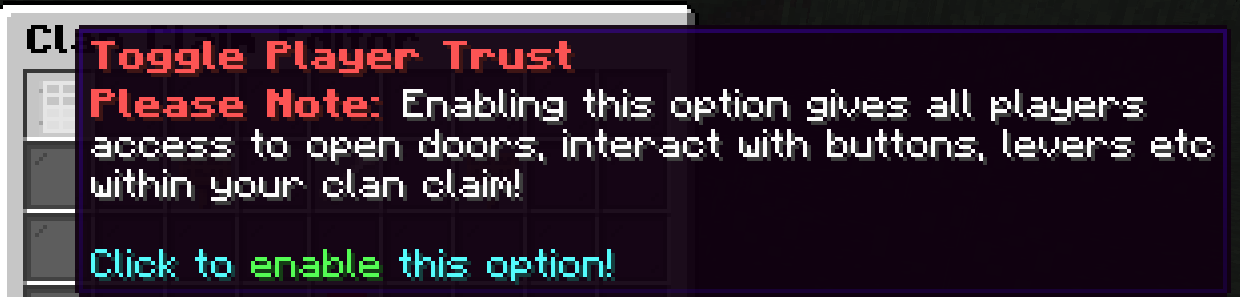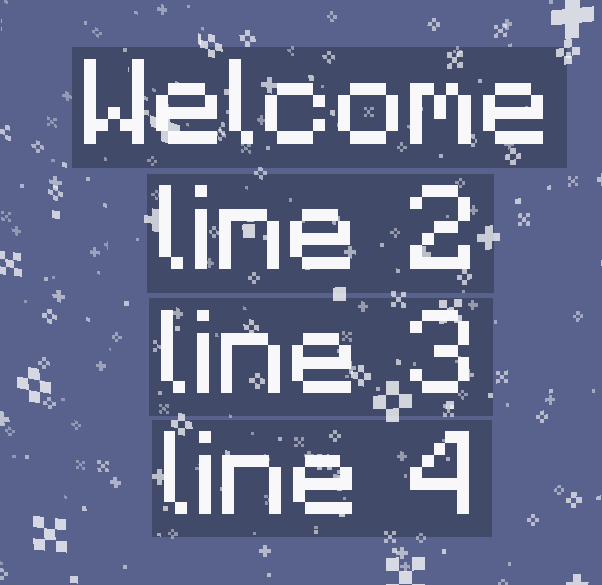— Clan Claim and Perks —
A Complete Guide
Hai humans!
— Clan Claims —
All clans can now make a special clan claim! These are claims that everyone in the clan can contribute blocks to, have special perks that you can unlock and special permissions to make your builds extra fun! Read on for how to create, edit and use them!
Creating a Clan Claim
Clan Leaders can create a clan claim just like a regular claim.
Stand at one corner of the area you wish to claim for your clan and type /clanclaim point1, then move to the diagonal corner and type /clanclaim point2
Type /clanclaim confirm twice and voila! You have created your clan claim.
Clan Claim Blocks
All clan members can contribute claim blocks to the clan claim block balance using /clanclaim giveblocks [number]. These work at a ratio of 3 regular claim blocks = 1 clan claim block - so if you do /clanclaim giveblock 300, your clan claim block balance will increase by 100.
You can view your clan claim balance by doing /clanclaim blockbalance or in the Clan Menu GUI (once you have a clan claim).
Once claim blocks are deposited in the clan claim block bank, they cannot be withdrawn. If a clan is disbanded, any remaining blocks in the clan claim block balance will be deleted.
Clan Menu
Once you have a clan claim, you will be able to do /clanmenu to see your Clan Menu GUI. This will look slightly different depending on what rank you are in your clan, but the main page will look like this:
Clicking the center grass block will take you to your Clan Claim Menu:
From here you are able to view all of your clan claim info, navigate to the edit and perks menus and view your clan claim block balance.
Member Permissions
All clan members will have automatically have member permissions on the clan claim, but your rank in the clan will determine what additional permissions you have.
LEADER
Leaders are able to
- Create, delete, expand and edit all settings in Clan Claims
- Purchase Clan Perks
- Edit and toggle Clan Perks
OFFICER
Officers are able to
- Edit and toggle settings in Clan Claims
- Place and Edit Clan Claim Holograms (once purchased)
MEMBER
Members are able to
- Place, break and use everying within the Clan Claim
- Toggle on and off their own Clan Particles (once purchased)
Players added to the clan will gain permissions on the claim, but you cannot add any non-clan-members to the claim.
Non-Member Permissions
Clan Claims have an epic new feature! Leaders and Officers are able to toggle the ability for non-members to use certain things inside the claim without being added to it.
When this is enabled, any non-members will have the ability to interact with and use tile entities - this includes doors, trapdoors, pressure plates, buttons, levers, etc. They will not be able to break or place blocks or open any containers.
— Clan Perks —

Clan Claim Flight
Leaders are able to purchase the Flight Perk from the Clan Perk Shop. This costs $50,000 per month, and gives flight inside the clan claim region to all clan members regardless of their rank.
The time remaining is displayed if you hover over the icon in the Clan Claims Store. Leaders are also able to toggle fly on and off inside the claim by right clicking the icon in the Clan Claims Store.
Clan Claim Holograms
Leaders are able to purchase up to 4 holograms to place inside the clan claim. Once purchased, these can be edited, removed and replaced by Officer+ as many times as you would like.
When the hologram is purchased, you can place it using /clanclaim placehologram [holo name]. This will place a default hologram where your feet are which you are then able to edit to say whatever you would like!
The clan hologram commands are as follows:
/clanclaim placehologram [holo name] - creates a hologram
/clanclaim removehologram [holo name] - deletes a hologram
/clanclaim hologramlist - shows the names of all holograms nearby
/clanclaim sethologramline [holo name] [line number] [text] - edits the hologram line
To move the holo, delete and remake it.
Click for more info on editing holograms
Once the hologram is created, you’ll need to edit each individual line to say what you would like it to. Each line has a limit of 40 characters, and you can add up to 4 lines of text.
To edit the first like of the hologram to say ‘Welcome’ , you would type the command /clanclaim sethologramline [holo name] 1 Welcome
You can use any of the default Minecraft formatting codes for the holograms, with the fancy addition of &u to create rainbow text! There is also no limit on how many times you can edit the hologram.
Another fun feature is the ability to add floating items to hologram lines!
You can do this by typing /clanclaim sethologramline [holo name] [line number] ICON: [material]
For example, I added this beautiful egg to my hologram by typing /clanclaim sethologramline [holo name] 2 ICON: egg
Clan Claim Particles
Leaders are able to purchase clan cosmetic particles for all clan members from the Clan Claims Store. There are three types of purchasable particles - a cape, a crown and a trail.
Once a particle is purchased, Leaders can set the colour by clicking on the icon in the store and selecting their chosen colour from the menu:

This particle is then available for all clan members to toggle using
/toggleclancape, /toggleclancrown or /toggleclantrail
The colour can be changed as many times as you would like. Leaders are also able to disable use of the particle for all clan members by right clicking the icon in the store.