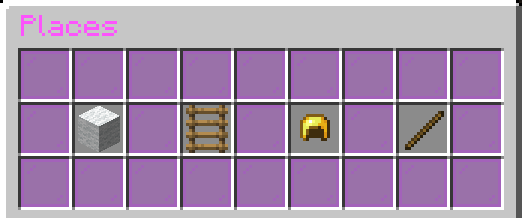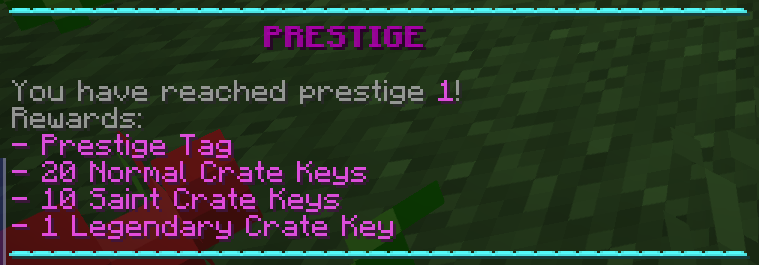Hey, Munchies! ![]()
This is the most up-to-date guide to teach you all the basics you’ll need to know about MunchyMC’s original gamemode WoolWars!
How to get to WoolWars
You can connect to WoolWars via the following methods:
- Connecting to the server address
woolwars.munchymc.com - Clicking the WoolWars NPC in the server’s Hub (
munchymc.com) - Running the command
/ww,/woolwars,/con woolwars, or/server woolwars
⋘ WoolWars ⋙
WoolWars is a game where up to 24 players in a normal game will have to fight each other to the death while ascending the map to avoid the rising sandstone, which will instantly kill anyone who touches it. There will be many chests scattered around the map which are each filled with a random set of loot to help players survive, build, and kill others. Before the game starts players will also be able to select one of many kits, each with a unique set of abilities or items to help the player during the match. Last player standing wins!

⋘ The Lobby ⋙

Made by Hi_Im_Mikey
When you connect to WoolWars you will spawn in the lobby, where you can just hang out, explore, join a game, equip cosmetics, and more.
Lobby Settings
The settings GUI can be accessed via the command /settings or the Settings NPC at spawn. This will allow you to adjust things such as the time of day in the lobby and toggle chat pings.
– Hotbar Items –

In the lobby you will have 5 items with different functions in your hotbar: Play WoolWars, Shop, My Profile, Cosmetics, and Places.
Play WoolWars
Clicking the nether star in your hotbar will open the Play WoolWars GUI.
Duels:
Clicking the diamond sword will open another GUI where you can select a player to send a duel request to if you have Super rank or higher.
Play:
Clicking the nether star will send you into a public WoolWars game.
Join Event:
Clicking the crafting table will send you to an event game if one is available.
Shop
Clicking the ender chest in your hotbar will open the Shop GUIs. The Shop can also be accessed by clicking the Shop NPC at spawn.
The first GUI, represented by the diamond sword on the far left, is where you can purchase kits for 3,500 tokens.
Clicking the ender chest on the left will take you to a GUI where you can choose to buy crates for tokens or gems.
Clicking the cake will present a GUI where you can purchase a 1 hour free kit mode for 1,000 tokens, event pass for 1,000 tokens, or choose the next map for 500 tokens.
My Profile
Clicking your player head in the hotbar will open your profile GUI. This will display some basic information about you such as your rank and favorite kit.
Clicking the iron sword on the far left will present your statistics GUI. This will display statistics such as your kills, wins, and deaths throughout your lifetime on the server or in specific seasons.
The emerald will take you to your leaderboards GUI, which displays your leaderboard positions based on your lifetime or seasonal statistics.
The redstone torch will prompt you to type a player’s name in chat to access their profile. Additionally, you can access your own and others’ profiles with /profile [IGN] or /stats [IGN].
Cosmetics
Clicking the firework in your hotbar will open the Cosmetics GUI, where you can select one of many cosmetics such as gadgets, particle trails, and mounts to use in the lobby.
The shears on the left of the GUI will take you to the categories of cosmetics such as wool colors, win effects, and kill effects which you can equip in WoolWars games.
Cosmetics are won as a prize from crates; click here for a list of some available cosmetics.
Places
Clicking the ladder in your hotbar will open the Places GUI.
Spawn:
The wool block will send you to the spawnpoint in the lobby.
Parkour:

The ladder in the GUI will teleport you to the beginning of the lobby’s parkour course.
Leaderboards:

Made by TheBlueComet
The golden helmet will teleport you to the leaderboards island, where holograms of each leaderboard are on display.
Sumo:

Made by Atterax
The stick will teleport you to the sumo island, where you can fight people on the platform using the Thwacking Stick or Super Thwacker gadgets.
– Crates –

There are currently 7 types of crates:
The first category includes Mini, Normal, and Saint creates from which you can earn tokens, gems, or rarity crates. The rarity crate types include Common, Rare, Ultra Rare, and Legendary crates from which you can win cosmetics. You can obtain crates by purchasing them in-game or the store, playing public games, and prestiging.
To the left and right of the portal you will find the crate podiums, right clicking the crate will present this GUI:
Here you can open Mini, Normal, and Saint crates. Clicking the ender chest on the left will let you open rarity crates.
With tokens you can purchase up to 5 Mini crates per day in the Shop GUI, and with gems you can purchase rarity crates.
⋘ Gameplay ⋙
WoolWars can be played in a few different ways, from 2 players to 100 players as well as private and public matches. There are many kits to enhance your experience along with ways to challenge yourself for extra fun and tokens. The more you play, the more you will progress through the leveling system and unlock lots of rewards.
– Game Types –
Public Match
The default mode of WoolWars; join a game of up to 24 players. Playing public matches contributes to your seasonal and lifetime statistics.
Private/Party Match
Players who have the rank Super or higher can create a private game with /pgame; stats are not affected.
Duel
Using /duel [IGN] or the Duel GUI, players with Super rank or higher can have a 1v1 game with another player.
Tournament
When an admin enables Tournament mode, joining public games will take you to a 100 player game with a much larger map than the default ones.
Event
Members of the WoolWars event or staff teams can host event games wherein they may manipulate the game however they choose (e.g. spawning mobs or filling chests with OP loot) or host a modified automatic event game; event games can usually have a prize of up to 3 days of Elite rank for the winner. Playing in events will give you 3x XP and 2x Tokens by default. Players are also able to host their own automatic events by purchasing event passes.
[List of WoolWars Events]
– Progression –
As you play public games, you will gain XP and increase your WoolWars level. XP is earned when you play public games, get kills, and get wins.
Your level is shown next to your name in chat, the bossbar in the lobby will show your progress toward obtaining the next level:
![]()
![]()
When you reach level 100, you can either continue to increase your level or prestige with /prestige. Prestiging will reset your level back to 0, give you rewards, and grant you a prestige tag next to your level that changes every time you prestige.
![]()
– Kits –
During the 60 second pregame period and the 10 second starting period you are able to select one of many kits via the Kits GUI or /kit [kit name] to use during the game, each giving you different items and/or abilities.
Clicking the chest in your hotbar during the pregame period will open this GUI:
Here you can select what kit to use during the game, hovering over a kit will show a brief explanation of what it does. Shift-clicking a kit will add it to your list of favorite kits which can be seen by clicking the nether star on the left. Clicking the ender chest will select a random kit which you own for you and give a 1.5x token multiplier.
Each week there is a different set of kits that are available for everyone to use whether they’ve purchased them or not, Super rank will have more kits to choose from. You can purchase kits permanently via the Shop GUI in the lobby or the server’s buycraft.
– Challenges –
Once you’ve reached level 50 you can raise the difficulty of your WoolWars games and gain extra tokens by enabling Challenge Mode. This will provide you a random challenge each game such as decreased health or being unable to wear any armor.
The command /challenges and clicking the TNT in your hotbar during the pregame period will open this GUI:
The group of items in the GUI represent challenges, hovering over them will show you an explanation for each challenge along with its token multiplier. Clicking the nether star on the left will toggle challenges on and off, when Challenge mode is enabled you will receive a random challenge at the start of each game.
– Quests –

There are over 100 different quests that you can complete in order to challenge yourself and earn extra tokens, gems, and XP. There are three types of quests: Easy, Medium, and Hard; completing higher difficulty quests will give you better rewards. By clicking the creeper NPC in the lobby or /quests you can open the Quests GUI:
The first page will show your set of Daily quests, and clicking the netherrack on the left of the GUI will show your set of Weekly quests. You can choose to reroll these for 500 tokens. Clicking the end stone will allow you to view the Lifetime quests.
⋘ Events ⋙
The WoolWars event and staff teams occasionally host small event games for the players, as well as large events such as build competitions or clan tournaments for bigger prizes. If you are interested and would like to be notified when these events take place, then join our official WoolWars Events discord server!
⋘ Additional Information ⋙
WoolWars Rules
Tokens and Gems
WoolWars uses 2 types of currency: Tokens and Gems. The amount you have of each are displayed in your scoreboard.
Token usage:
Tokens can be earned by getting kills, winning games, and opening Mini crates. You can also earn tokens at a faster rate by selecting the kit randomizer or enabling challenges before the start of a game, and by playing on Wednesdays for a 2x token multiplier.
Gems:
Gems are used for purchasing rarity crates. You can obtain gems by opening Mini crates, and if you win a cosmetic from a rarity crate which you already own you will be rewarded gems instead.
Rank Perks
SUPER
Party/Private Games
Players with Super rank and higher are able to host private games, type /pgame for a list of available private game commands.
Duels
Using /duel [IGN] or the Duel GUI you can have a 1v1 game with another player.
Additional kits in each free kit rotation
/spectate to spectate ongoing games
/fly in the Lobby
Ability to purchase 2 Mini crates per day from the shop
Lobby join message (/joinmessage)
ELITE
All Super rank perks
Access to all kits
Ability to purchase 3 Mini crates per day from the shop
LEGEND
All Elite rank perks
Ability to purchase 5 Mini crates per day from the shop
MEDIA
All Legend rank perks
Can purchase event passes for free
Additional Commands
[quote=]
/play (/joingame) - Join a public WoolWars game.
/joinevent - Takes you to an event game if it is in the pregame period.
/lobby (/leave & /l) - Will take you back to the WoolWars lobby.
/globalchat (/gc) - Toggles Global chat.
/like & /dislike - Casts a vote on whether you like or dislike the map you’re in.
/party & /pgame - Lists available party and private game commands.
[/quote]
Maps and Map Submissions
WoolWars has dozens of maps to play on, click here for a list of them all.
You are also able to build and submit your very own maps that may be added to the server! Have a look at this post for more information about submitting maps.
WoolWars Seasons
Every 3 months, a new Season begins on WoolWars. Players’ seasonal stats are refreshed each time to allow the current best players to seen on the seasonal leaderboards.
Bugs and Ideas
If you encounter a bug, please message a WoolWars staff member or create a new topic under the WoolWars Category on the forums with the “Bug” tag. If the bug is game-breaking and/or can be abused in an unfair or harmful way please report it directly to a staff member. Report any players who abuse bugs and glitches as well.
If you have an idea for WoolWars which you’d like to share with the staff team and community, feel free to create a new topic under the WoolWars Category with the “Idea” tag.
Player Reports
If you encounter a player who is breaking chat rules on WoolWars or teaming, abusing bugs, etc. then please /report them and/or gather sufficient evidence and submit it to the #woolwars-reports channel in Munchy’s community discord server or message a WoolWars staff member.
WoolWars Support
If you are in need of assistance from a staff member regarding something related to WoolWars, feel free to tell us the issue or inquiry in the #woolwars-support channel in Munchy’s community discord server or message a WoolWars staff member.
WoolWars Staff and Event Members
Changelog
- 3/27/22 - You must now reach level 50 to unlock Challenges.
- 5/27/22 - WoolWars Quests Update.
- 7/1/22 - WoolWars Event Update.