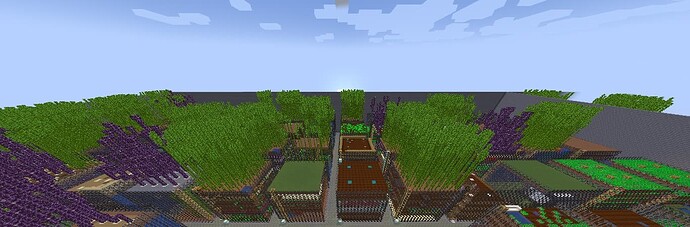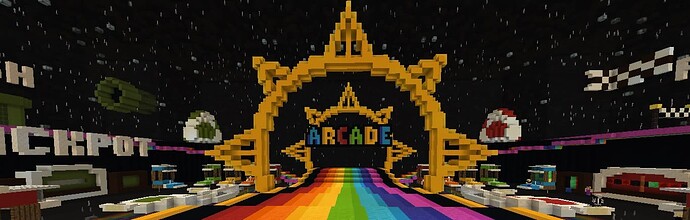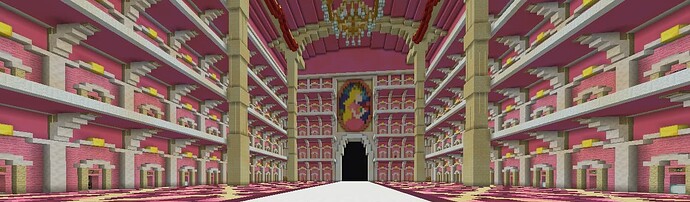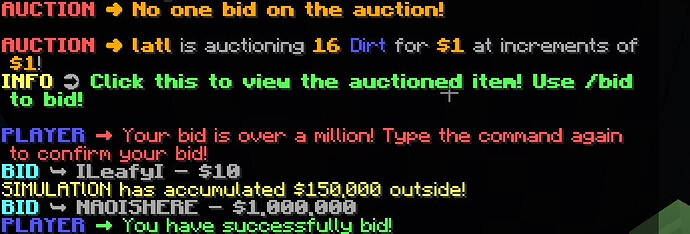The Prison Guide: Map 10
Prestige
In Prison, the purple roman numerals next to people’s name in chat (XII) represent how many times they have prestiged. To do so, start by typing /rankup until you reach the block (FREE). After that, use the command /prestige in order to prestige once.
Learn more
What Will I Get If I Prestige?
If you prestige, you’ll get some prestige points that you can use to get perks in the /prestigeshop. You will also get different types of crates as you rankup, like Legendary crates and Ultra crates. You can then open them to get more items!
How Do I Get Money?
There are multiple ways of getting money, but the main ones are mining, woodcutting, fishing, farming and looting.
Mining
You’ll have access to better and bigger mines as you rankup and prestige, but the first mine - the one everyone has access to - is the one you can find at /warp mine.
Learn more
How Does Mining Work?
First of all, to get to the different mines, use the command /warp [cell block]mine (you can also use the command /mine to teleport to the highest ranked mine you can access). Once you’re done mining, you can sell all the blocks and ores you have to the Merchant either by typing /sell or by right-clicking the Merchant NPC at the entrance of the D1 mine. There are also different events taking place in the mines. You can find more about those here.
Tip: If you have mined too deep, and want to resurface to the top of the mine, use the /top command.
Side note: Cell blocks represent how many times you have ranked up so far (D1, D2, D3, D4, C1, C2, C3, C4, B1, B2, B3, B4, A1, A2, A3 and A4).
Gold Rush
The Gold Rush is an example of one of the mining events, but it’s quite different than the other rushes because, when the Gold Rush starts, PvP will be turned on in the entirety of the D1 mine, allowing other players to kill you. This is why you have to be on the lookout if this type of rush comes up as you’re mining.
Woodcutting
There are two main places where you can woodcut. First of all there is /warp forest, which is a PvP zone. If you’d rather play it safe, you can also mine trees at /warp park.
Learn more
How Does Woodcutting Work?
Once you’re done cutting wood, just like you can use the command /sell to sell ores and blocks as you’re mining, it is also possible to sell all the logs you’ve gathered by using the /wood command.
Fishing
Just like for woodmining, you can fish at /warp park or at any other sources of water! As you fish, you will eventually level up and, as you level up, you will start fishing better rewards! If you keep on leveling up, you will even be able to fish Fishing Specials ![]() .
.
Learn more
Fishing Commands
You can take a look at how close you are to leveling up with /fish stats and view the rewards you can get at your fishing level by typing /fish level. You can then select which ones you want to receive, using /fish rewards.
A Little Bit More About Fishing…
There is a fishing event called Stormy Night, during which you can fish three times faster than usual at any open sources of water. You can also check out the Fisherman at /warp park, who, everyday, buys a different type of fish!
Farming
Farming is a very very effective way to get money, but it also requires a significant amount of money and time to get started. Just like for mines and cells, as you prestige, you will access bigger and better farms. To begin, you can rent a farm at /warp farm and buy the necessary tools and blocks for your farm from the Farmer NPC. Once you’re done harvesting your drugs, you can use the /deal command to sell all your refined drugs and make some money! If you want to get started, you can get your first Unrefined spices by mining melons at /warp melon. Be aware that this is also a PvP zone, meaning other players can deal damage to you.
Learn more
The Types Of Drugs
There are two types of drugs. The refined ones and the unrefined ones. Once you plant unrefined drugs, you will obtain the refined version of that drug and some unrefined drugs of the following kind of drugs. Here are all the kinds of drugs:
- Acid (Melon Slice)
- Weed/Unrefined weed (Wheat/Kelp)
- Spice/Unrefined spice (Redstone Dust/Bamboo)
- Mescaline/Unrefined mescaline (Chorus Fruit/Chorus Flower)
- Hash/Unrefined hash (Baked Potato/Potato)
- Opiates/Unrefined opiates (Ghast Tear/Beetroot Seeds)
- Shrooms/Unrefined shrooms (Red Mushroom/Nether Wart)
- Crack/Unrefined crack (Amethyst Shard/Medium Amethyest Bud)
Aditional Types Of Drugs
Lastly, there are two more types of drugs which can be obtained and farmed in rather specific ways. The Fissionberries are the highest tier of drugs, but they can only be obtained by using the Radioactive Scythe. This Nuclear Special drops unrefined fissionberries (Torchflower seeds) that can be used to harvest refined fissionberries (Torchflowers). There’s also Hagrid’s Magic Beans, an Ultra that lets you spawn cocoa beans on jungle logs by right-clicking them. When those beans are mined, they can drop unrefined drugs or tickets!
Small tip: If you realize you bought too many blocks from the Farmer, you can sell them to the Luigi NPC, which can be found at /warp c.
Commune
There is now a commune farm (meaning everyone can haverst fully grown drugs in it) with double refined drops that you can find at /warp commune. Be aware that PvP is on. There also happens to be one event that takes place at the commune: the Communal Harvest Event. During the time of the event, two types of drug will be spawned in the commune for players to harvest. The only kind of drug that can’t be spawned in at the commune is fissionberries. Of course, the higher the tier of the drugs are, the rarer it is for this specific type of drug to spawn in!
Farming Events
There are also some farming-related events. For example, one of them is Farmer’s Dream. When this event happens, your drugs will grow ten times faster than usual. The other farming event is the Drug Raid. Once the Drug Raid’s countdown is done, you will either be fined 1000$ if you were carrying drugs or potions or you will receive 1000$ if you weren’t. Your drugs and potions will also be seized if you had any in your inventory. Be careful!
Looting
To loot, use the command /warp exit, which will teleport you to the Heimdal NPC, beside the exit. You can interact with it to decide which outside world you want to be teleported to since there’s always two out of the four outside worlds (Fairytale, Harry Potter, Villains and Heroes) opened. Every two hours, they will switch. Once you exit the prison, you’re going to have to be careful since, as soon as you cross the red carpet, PvP will be turned on, meaning you can lose all the items you bring there if you die. The only exception to this is the Fairytale world, which doesn’t have any PvP, only mobs! You will still lose your items upon death if you bring them there, but it’s possible to use any /warp commands to get back inside the Prison if you’re looting in the Fairytale outside world. Outside, there are 5 different zones. The first one (zone 1) is the zone where the rarity of the items is the lowest. On the other hand, if you loot in the last zone (zone 5), the odds of finding items of a higher rarity are better!
Learn more
Note: If you happen to be outside during the swap, you might get teleported to the fifth outside world: the Multiverse one. If you end up in the Multiverse, your only way out is to either wait for the 15 minutes to end or to jump into the void at the center of the map (at approximately 0,~,0 for the coordinates).
Tip: If you have to disconnect while you’re outside, use the command /logout to make sure you don’t leave a logger - a version of you that’s left behind when you disconnect in a PvP zone and that can be killed - behind.
Looting Events
First of all, there is the Turf War. When this event comes up, a big area’s coordinates will be revealed on the right side of your screen. The goal, for gangs, is then going to be to take over that area. If your gang is able to do so, you will get some looting boosts that will give you more chances of getting better items! Another looting event is the Looting Lottery ! For 45 minutes, every single chest that you open will count as a ticket. During this time, your goal will be to get as many tickets as you can. At the end of those 45 minutes, a lottery will take place. The highest your ticket count is, the higher your chances of winning are! The winner of the lottery will then either receive a Legendary or a mythical. Finally, during the Multiverse event, only the Multiverse[/size] outside world will be opened for 30 minutes. Take note that this outside world might offer better items, but it also has the strongest mobs, and a lot of them.
Sacrificing Items
It is also possible to sacrifice items to have better odds of finding items of a higher rarity outside. To do so, use the command /sacrifice hand while holding the item you want to sacrifice. It has to be either an Ultra or a Legendary. If you sacrifice Ultras, you will have higher chances of finding a Legendary outside and, if you sacrifice Legendaries, your chances of finding a Mythical will increase! You can use the command /sacrifice status to check how many items you have sacrificed and of how much your chances of finding good items have increased.
More About Looting…
In Prison, it’s also possible to join a gang to loot with by using the command /gang join [gang name] [gang code] or simply the command /gang join [gang name] if you received an invitation to a gang. You can also create your own gang and invite anyone in it! Lastly, at the exit, there’s an NPC called the Scavenger. This NPC can provide gear, such as a bow, arrows, a compass and more!
PvP Zones
Even if, in most of Prison, PvP is turned off, there are still some exceptions you have to be careful about. First of all, any and all zones marked by red carpet are PvP zones. This includes the exit (/warp exit), the zone dedicated to PvP (/warp pvp) and more. Another exception you have to be on the lookout for is the LOCKDOWN . During this event, PvP will be turned on in the entirety of Prison (except for the spawn and the cells) for a minute. When this event comes up, use the command /safety before the end of the countdown to get teleported to spawn safely. During the LOCKDOWN, all of the commands that normally let you teleport around the map will be disabled.
Arcade
The arcade, previously called the casino, can be accessed by typing the command /warp arcade. It’s basically a place full of arcade games where you can either win items and money or lose them. Now here are all the games you can find at the arcade.
Learn more
Slots
The slots can be found at the very entrance of the arcade. All you need is a semi-rare item or any item of a higher rarity. To slot an item, simply right-click the lever on the right side of a slotting machine while holding the item you want to slot. You can either win some money and/or some items or get nothing and lose the item you just slotted, so be careful with your items!
Good luck!
Wheel Of Wonder
The Wheel of Wonder can be found on the right side of the arcade. Here’s how it works: a roll will start and, at the beginning of each of those rolls, you’ll have to place a bet on what color you think the Wheel of Wonder is going to land on. If you get the color right, you will not only get your money back, but you will also win the amount of money you just bet. On the other hand, if you bet on the wrong color, you will lose the money you just bet.
Snail Race
The snail race can be found on the right side of the second floor of the arcade. Three snails will have a race and you can decide which one you want to put your money on. Just like with the Wheel of Wonder, if the snail you bet on wins, you will get your money back and win the amount of money you bet. However, if you bet on the wrong one, you will lose all the money you just bet.
Crash
To play crash, you have to put a certain amount of money in the crash machine (which is also on the second floor of the arcade, on the left side). Starting at 1, the number the crash will land on will start going up in decimals. You have to cash out before the crash happens, or else, you will lose all the money you bet. The longer you wait before cashing out, the more money you’ll make if you cash out before the crash happens. If you put 1 million in the machine and cash out at 1.32, you will receive a total of 1.32 million dollars. If you wait until 2.45 instead, you will end up with 2.45 millions!
Jackpot
The jackpot can be found on the first floor of the arcade, but, this time, on the left side of it . This is the only arcade game that requires more than one participant. All the players participating can add as much money as they want in the jackpot before the countdown ends. Once the countdown is done, a roll will start with the heads of the players who participated and, if you bet a big amount of money, the amount of heads that are yours will increase, meaning you’ll have higher chances of winning. The person whose head will be chosen will win every single dollar that was put into the jackpot by all the other participants. Of course, if your head isn’t the one that shows up, you will lose all the money you put in the machine.
Arcade Brawl
The Arcade Brawl is another event. Once it starts, PvP will be turned on in the entire arcade for a total of 180 seconds. During those 3 minutes, if you make money out of any arcade games, you will be rewarded with 25% more!
Kitchen
If you need to buy food, enter the command /warp kitchen, turn left and go check out the Lunch Lady NPC. She will offer you the possibility to buy either steak, fish, slops, baked bread or potatoes. Enjoy your food!
Nurse
To buy stuff to heal yourself, interact with the Nurse NPC. Use the command /warp nurse to find that NPC and buy Health potions, Golden Apples, Golden Carrots and more!
Bathroom
To get to the bathroom, use the /warp bathroom command and turn right. The first thing you can do in there is repair most of your semi-rare items (and the ones with no rarity, like a diamond shovel, for example) for only 500$. To do so, simply click one of the cauldron twice while holding the item you want to repair. In the bathroom, you can also buy some potions from the Drug Dealer, such as Invisibility potions, Speed potions, Instant Damage Bombs and much more!
Mywarps
Mywarps are personal warps that you can set anywhere inside the Prison, as long as it’s NOT in a PvP zone or inside a cell or a mine. You can get more mywarps by either buying a rank, using this link, by buying more mywarps (that you will be keeping even after the reset) on the MunchyMC shop or by buying more on the /prestigeshop, using your prestige points. You can set a mywarp by using the command /mywarp set [name], and, afterwards, you can warp to the location you set your mywarp at by typing /mywarp [name]. You can also view all the names you’ve given your mywarps by using the /mywarp list command.
Spawn
Spawn is not only the safest spot of Prison, but it’s also a very important one because of all the useful resources it has. First of all, to get there, just use the command /spawn.
Learn more
Crates
The first things you will find at spawn are the crates! Right-click the chests at spawn to access those. There are a lot of types of crates, the first one being the Daily Crates: the ones you get once a day by simply logging on! It’s even possible to get those by killing mobs, completing different challenges and more! There are also Vote Crates that you can obtain by using the /vote command and clicking each link to vote and support MunchyMC. You can also get more crates as you rankup and prestige, like the Legendary crates and the Ultra ones. You can also get ranked crates by buying a rank at the MunchyMC shop. In that same shop, you are also offered the possibility of buying additional crates. As time goes by, more crates will be released on the shop for people to buy. At the moment, only the Creepy Crates, the Christmas Crates and the Nuclear Crates can be found on the shop. Lastly, there’s also the possibility to get Creature Crates by killing mobs, completing certain challenges, claiming supply drops and such.
Challenges
At spawn, you can also view your challenges by right-clicking the Challenges NPC or by using the command /challenges. Every challenge has 10 tiers in-between which your progress always resets. Once you complete the first tier, you’ll get a small reward. You’ll then move on to the second tier, get a bigger reward, and so on and on. The prizes you can get out of completing challenges vary depending on their level of difficulty. You can be rewarded with crates, money, passes and much more!
Leaderboards
You can also view different Leaderboards by using the command /lb or by finding the right NPC at spawn.
Skills
You can check your level in many Skills by consulting the NPC or by using /skills.
Storage
Lastly, the storage is like an extension of your inventory. It’s a space where you can store all your items. You can access with the /storage command or by right-clicking Storage 1 and Storage 2, which can be found at spawn. The advantage of the storage is that, if you put your stuff there, you have no way of losing them, even upon death! You can also get a bigger storage if you buy yourself a rank at the MunchyMC shop.
Blackmarket
The blackmarket is a place where everyone can either sell items or buy some. To access it, either interact with the Blackmarket NPC or use the /bm buy command. To buy an item, you have to click it and, then, click the emerald block. However, if you want to sell an item on the blackmarket, use the command /bm sell [price] while holding the item you want to sell. Lastly, if you want to view all the items you put on the blackmarket, type /bm shop. This will also allow you to remove some items you put on the blackmarket.
Quicktool
In your hotbar, the Quicktool is represented by a Nether Star. By right-clicking it, you’ll access to a bunch of resources, like your storage, your cells, your challenges, your skills, your raredex, your statistics, the changelog, the leaderboards, the blackmarket, the cellshops, the prestige shop and even more! If you think that you accidentally got rid of this useful tool, simply enter the command /quicktool to get it back. If you step outside of the Prison, your quicktool will turn into a compass called “Follow Home”. This compass will point towards the nearest gate, allowing you to get back inside the Prison without too much trouble.
Cells
Cells are spaces that you can rent for a week. To access those, use the command /warp [a, b, c or d]cells. Once you’re there, use the command /cell find to find an unrented cell. You can then simply right-click the sign on top of an unrented cell twice to rent it for a total of 7 days. If you do not rerent your cell in the following week, it will go ON HOLD (when your cell is ON HOLD, you can’t use it or access your chests until you rerent it) and if you still haven’t rerented it after another week, you will lose access to your cell and all the stuff inside of it. Other players will then be able to rent your cell, modify it and take the items you left inside of it. Keep in mind that you can only rent 6 cells (including a farm cell if you have one) at the same time. Just like for mines and farms, there are different kinds of cells that you’ll have access to as you rankup and prestige.
Learn more
Cell Commands
First of all, use the command /cell [cell number] to teleport to your cells. If you can’t remember which cells you own, use the /cell list command. Lastly, if you want to kick everyone inside of your cell, enter the /cell kick command to teleport them back to spawn.
Friend Commands
To add a friend, use the command /friend add [IGN] and, to remove one, /friend remove [IGN]. Then, if you want your friend to be able to teleport to your cells, view your chests and rerent your cells, after using the command to friend them, enter the command /friend promote [IGN] twice. If you want them to be able to edit your chests and your cells as well, just enter that same command twice more to cellmate them! Finally, if you want to take a look at the list of people you have friended so far, enter the command /friend list and use the command /friend demote [IGN] to demote a player from one category to the other.
(CELLMATE ![]() TRUSTED
TRUSTED ![]() FRIEND).
FRIEND).
Build Package
You would like to decorate your cell using more sophisticated blocks? That is also possible! You can buy the Build Package here for 10$USD in order to access a lot more building blocks.
Note: In your cell, you can also add blocks such as furnaces, chests and crafting tables, using wood from /warp park, stone from /warp mine and more!
Cellshops
Cellshops are shops that are owned by players. In those shops, you can either buy items or sell them. To view all the cellshops, enter the command /cellshop open and click on the one you want to get teleported to. If you want to teleport to a cellshop, but that you only know its name, its ID or its owner’s name, simply use the command /cellshop tpid [ID] or /cellshop tp [cellshop’s name or owner’s IGN].
Learn more
Buying A Cellshop
If, on the other hand, you are interested in buying a cellshop, use the command /cellshop buy [name you want to give it]. To change your cellshop’s icon (the icon that represents your shop in /cellshop open), type /cellshop seticon and select an icon among the options that are given to you. To create a sign to sell items to other players, place an empty sign on a chest, use the command /bm buysign [price] and right-click the sign with the item you want to sell. If you want to make a sign to buy items from other players, place an empty sign on a chest, use the command /bm sellsign [price] and right-click the sign with the item you want to buy.
Items
In Prison, there are items with different rarities. Here they are:
SEMI-RARES
EPIC-RARES
ULTRA-RARES
LEGENDARY-RARES
MYTHICAL-RARES
EXTINCT-RARES
Learn more
Ultra-Legendaries And Fableds
Some of the Ultras and the Legendaries also have an upgraded version! To make the upgraded version of an Ultra (an Ultra-Legendary), you need to place 8 Ultras of the same kind and an Ultra-Legendary Shard in a crafting table. If, on the other hand, you want to make the upgraded version of a Legendary (a Fabled), you need to place 4 Legendaries of the same kind and a Fabled Shard in a crafting table. Both of those shards can be found outside, but it is also possible to fish Ultra-Legendary Fragments! You just need 9 of those to make an Ultra-Legendary Shard. You can also put 9 Ultra-Legendary Shards in a crafting table to make a Fabled Shard.
Items’ Abilities
Each item has one or multiple abilities. To find out more about those, I’d recommend checking out @Wu_Knows’ Item-Guide! It contains detailed description of each item’s abilities and rarity and is regularly updated.
Auctions
In order to auction an item for everyone to bid on, enter the command /auc [amount] [increment] twice, while holding the item you want to auction. On the other hand, if you want to bid on an item that another player auctionned, use the command /bid [amount]. The person who ends up bidding the highest amount of money will then receive the item in auction in exchange of the money they bid. If you happen to join the game in the middle of an auction, or if your chat is flooded and you can’t seem to remember what the auction was about, you can use the command /auc info to see what the item on auction is, for how much it was auctionned and who the auctioneer is.
Levels
Now, here are the two things you can do with your levels.
Learn more
Bottling your XP
The first option you have is to use the command /bottlexp or /xpbottle to obtain a bottle that contains all your XP. You can then either keep it or sell it to someone using the auction or the blackmarket!
Thrift
The other option you have is to spend your levels on /thrift, a NPC which allows you to exchange your levels for different things. Your options will be either money, epic-rare tickets (when you right-click one, it will turn into a random epic-rare item), a personal ultra-boost (If you chose that option, you’ll obtain a boost that gives you higher chances of finding ultra-rare and legendary-rare items outside, while looting!), a netherite ingot (you can use it to make your armor netherite with a smithing table) or an item hint (you’ll receive a hint about one of the abilities of the item you’re holding).
Fun Fact: You won’t lose your levels under any circomstances, even upon death!
Golden Grass
Golden grass is another fun and simple event. Once it starts, break grass - inside or outside the Prison - in order to gain valuables!
Prison Break
Prison Break is a PvP event. Once it starts, to participate, make sure your inventory is empty and use the command /pb join. The goal of this event is to be the last man standing. To make it short, all the participants will be teleported in a huge area full of chests. You will be given a certain amount of time to loot those chests and get all the items you need before the DEATHMATCH. Once the DEATHMATCH starts, all the remaining players will be teleported in a smaller area where they will fight to death. One very important thing to know about Prison Break is that touching water will result in an IMMEDIATE death. The winner of the Prison Break will then win a prize: Prison Break crates (that you can collect at spawn, just like any other crates)! If you want to know when the next Prison Break will take place, use the command /pb when. It’s also possible to view your own Prison Break statistics by typing /pb stats or to check someone else’s Prison Break statistics by using the command /pb stats [IGN].
Useful Commands
Here are some more important commands.
Learn more
Help
Use the /help command to access summarized information about different Prison concepts, commands and rules.
Showitem
Use the command /showitem while holding an item in order to show the item to everyone in public chat.
Nightvision
Use the command /nightvision to apply the effect Night Vision II to yourself, making it easier to see your surrondings.
Invclaim
In order to claim items, you’ll need to use the /invclaim command. For example, you can use this command to access an item you won in an auction or to get your item back if no one bids on it. You can also use it to access the items and valuables you got from crates if you opened them while your inventory was full.
Balance
If you want to take a look at someone’s balance (how much money they own), use the command /bal [IGN]. If you want to check your own balance, just enter the command /bal.
Statistics
If you want to access more information on a player’s statistics, type /stats [IGN], or simply /stats if it’s to check your own statistics.
Pay
If you want to pay any players a certain amount of money, that is also possible! Use the command /pay [IGN] [amount] to do so.
Warp List
By using /warp list, you’ll be shown a list of all the warp commands you have access to.
Raredex
You can also use the command /dex or /raredex to keep track of all the items you’ve found so far (you must have the items found by you in your inventory as you use this command if you want them to be added to your raredex). You can then use the same command to check the items you have dex’ed so far. Of course, you can also use the command /dex [IGN] to see someone else’s raredex.
Toggle Commands
Using the toggle commands, you can disable/enable certain features. Here are the toggle commands:
- /togglechatfilter or /filter: Turn the chat filter on/off.
- /togglecountdown: Disable/enable the events’ countdowns.
- /toggleepic or /toggleepicbroadcasts: Disable/enable the broadcasts that come up in chat everytime someone finds an epic-rare item outside.
- /togglegems: Disable/enable the broadcasts that come up in chat everytime you find gems or Golden Apples outside.
- /togglejoinsounds: Disable/enable the sounds everytime someone who enabled the sounds when they join in /settings joins.
- /togglepm: Disable/enable private messages.
- /toggleprestigedrop or /toggleprestigedrops: Disable/enable diamond blocks, emerald blocks and gold blocks drop everytime someone prestiges.
- /togglesemi or /togglesemis: Disable/enable the broadcasts that come up in chat everytime you find an semi-rare item outside.
- /toggletrap: Disable/enable traps activated as you open chests outside. You can only have access to that command if you spend your prestige points on “Trap Immunity” in the /prestigeshop.
Changelog
To keep track of the most important changes that have been brought to Prison during updates, enter the command /changelog or /cl to access the changelog. A more detailed version can be found here.
Who
Use the command /who to view a list of all the online players.
Tutorial
If you want to watch a short tutorial on how to play Prison, type /tutorial in-game and right-click the Tutorial NPC!
Item Guide
If you want more information about the ranking-up prices, a list of commands you have access to, a description of each event and, of course, very detailed information about every single item’s abilities, then you should take a look at this Item Guide made by @Wu_Knows! She also coded a bot called Prison_Bot with the help of @_Floki, which can provide information in chat about the abilities and prices of each item. To access a list of the different commands you can use to interact with Prison_Bot, enter the command Prison_Bot command or Prison_Bot help in chat.
Ranks
In Prison, there are different types of ranks, like the players’ ranks, which can be bought and let you benefit from multiple perks.
Learn more
Player Ranks
First of all, here’s a list of all the ranks that players can buy on the MunchyMC Shop:
Goon
Thug
Savage
Brute
Mafia
Those ranks will give you access to multiple perks, like better daily crates, access to colors, italics and bold for your messages in chat, custom /settings, additional mywarps, access to creating gangs, mobile shops, more storage, more useful commands and much more!
Staff Ranks
There are also staff ranks! Here they are:
- Recruit for Helpers
- Guard for Junior Moderators (JMods)
- Officer for Moderators (Mods)
- Sheriff for Senior Moderators (SMods)
- Warden for Administrators (Admins)
Rules
If you want more details on Prison’s rules check out this post from TheRedVelvetCake.
Last update: 04/26/24