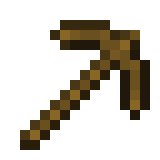
Guide to Starting Survival
What can I do on Survival?
A new adventure awaits you in Munchy’s survival game-mode! The adventurous type? Mine for gold, explore dungeons, and use awesome gadgets! Want to settle down? Claim land, build bases, and make new friends.
Teleporting & Warps
To begin, you can use the command /rtp to randomly teleport! You can also teleport to players using the /tpa [IGN] and /tpaccept [IGN] commands! /warp will give you a list of server warps you can tp to! Homes can be set and tp-d to using the /sethome [homename] and /home [homename] commands!
Claiming
Imagine a square around the area you want to claim. Right click with the claim shovel, or type /claim point1, at one corner. Then right click with the claim shovel, or type /claim point2 at the diagonal corner. Type /claim confirm twice to set your claim. Remember to set a home with /sethome [homename]!
To configure, expand and delete your claim type /claim edit.
Holding the claim shovel will also show the boundaries of any existing claims! You can replace your shovel at any time by doing /kit starter.
Other helpful commands are: /claim help, /claim addmember [IGN], /claim removemember [IGN], /claim kick [IGN], /claim ban [IGN], /claim unban [IGN], /claim banlist and /claim info!
Server Economy
The server currency is gold ingots! Gold can be found by mining, you can deposit it into your balance by smelting it and typing /deposit all! You can also withdraw it using /withdraw [amount] and can pay others using /pay [IGN]!
The Mall
Players can rent shops to buy and sell items at /warp mall! Shops can be rented by right-clicking the sign outside them. Make sure to re-rent them every two weeks or they expire!
The mall has several NPCs that sell items!
Privating Chests & Doors
Lock chests, doors, hoppers, etc by right clicking them with a sign!
You can add more people by right clicking the sign and typing /lockit [line #] [IGN]!
Extra Worlds
The server has three worlds - the Mining World, the Nether and the End.
The portals for the extra worlds can be found at /warp portalroom!
The extra worlds reset every 2 weeks and you cannot claim in them!
To get back to the main world do /spawn.
Warp Totems
Warp totems can be used to warp around the server! They are crafted by placing a beacon on top of obsidian, but costs 3000 gold! They can be used by right-clicking the beacon.
Quests
All quests can be seen by doing /quests!
There are three tiers of quests - Iron, Diamond & Emerald.
Unlock the next tier by completing 75% of the quests in the tier below it!
The higher the tier, the better the prize! Quests start and track automatically.
PvP Toggling
Toggle your ability to give and receive PvP damage with /pvp!
PvP is toggled off by default!
You will also keep your inventory when dying to PvP.
Thank you for reading!
Consider checking out my other guides:
| Survival Season 3 Crates |
| Survival Season 2 Crates |
| WoolWars Cosmetics |
| MunchyMC Ranks |
| Purgatory Trolls |
| List of Tags |
Guide Suggested by @JamieDactyl & @danior

