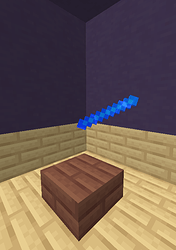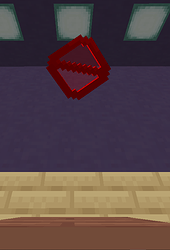Hello Gamers and Gamets
I am here today to say that I have created a sumo overlay and want to display it on the MunchyMc Forums. I will be leaving a download link towards the bottom of the post so if you want you can just scroll down there and get it.
Anyways up here on the top of the post, I will be showcasing what the pack has to offer because I can’t make a video. 
Key Changes
Change #1: Stick.
This Change was made because of the sumo event (aka the reason the pack exist) I also made a change of another item which is in the menu… I will display the menu after that one.
Change #2: Clay
The reason the clay item was selected to be changed was the item in the beginning of a sumo event there is a clay ball and a stick and it ask “Stick or No Stick?” and clay was no stick so I change it to an inverted barrier!
Change #3: Hotbar and Hearts (and the dope experience bar)
The reason I decided to change the hotbar and hearts was that I wanted more than a stick and a ball of clay to be changed and I was bored… mostly bored.
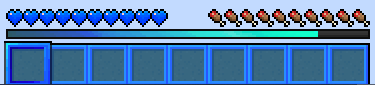
Change #4: Buttons!!
I simply changed these because I felt like I needed more than what I had above and it seemed appropriate with the theme of blue!

Last but not least the download link and how to install it!
The link will be first so if you know how to install it you can just go ahead. For the people that are unaware you can just follow the written step bellow the link!
- Download a resource pack, you should get a .zip file.
- Open the folder to which you downloaded the file.
- Copy the .zip file.
- Open Minecraft.
- In Minecraft, click on “Options”, then “Resource Packs”
- Choose “Open resource pack folder”
- Paste the file into the resource folder in Minecraft.
- After you’re in game click Escape, Options, Resource Pack
- Then you should hover over this image
 If there is an arrow that points up then you should click it to make the resource pack “overlay” the other ones, if not then go ahead an play.
If there is an arrow that points up then you should click it to make the resource pack “overlay” the other ones, if not then go ahead an play. - You should be all set if you see something like this:
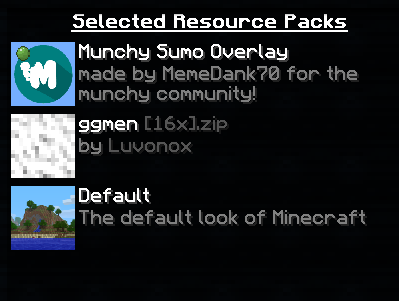
- Enjoy the pack!